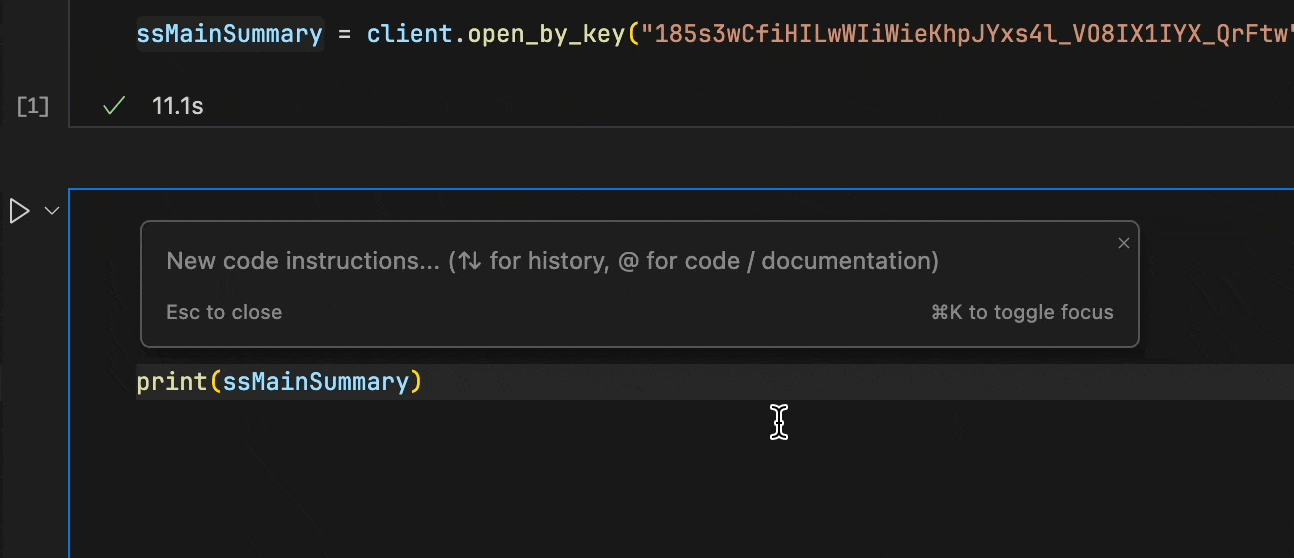No Code Python: Analyse data without knowing how to code
Let GPT do the coding for you
I’m terrible at developing Python. But it’s this great programming language if you need to mess around with data.
Say you have been tracking your expenses over the last 5 years but have used a weird format in different sheets and now want to merge them all into one to filter, search, and do whatever else.
Well, look no more.
Python has got you covered.
Do you have no idea how to do Python?
Doesn’t matter.
ChatGPT will do it for you. Just tell it what you want it to do.
The answer is a detailed breakdown of steps you need to follow to get started. Admittedly, not everyone will immediately know what pip is but don’t be shy, just ask.
This way, you can easily get an environment set up.
The prompt above only breaks down the small part of getting access to my Google Sheet data. But it takes you through everything you need to do (i.e. copy & paste and press run)
Python Notebook + GPT = ❤️
Python has a ton of great extensions in its ecosystem. The Jupyter Notebook is one of them. You can set it up in your favourite development environment such as VS Code (or Cursor - details below) and run little bits of Python code, piece by piece.
This is an excellent way of learning and processing the info you get from GPT in small chunks.
Here I’m reading a CSV file, sorting the debit column in ascending order.
This notebook is perfectly suited to generate little prompts, try them out, check the results and repeat until you have your desired result.
You could probably do a bunch of these things using Zapier and other automation solutions, but with Python, you almost have no limits.
Taking it even further
Since GPT came around, I’ve been mostly using VS Code, copying code over to Chat GPT, letting it help me code, and copying it back to test.
Recently, however, I’ve come across Cursor.so and it blew my mind. They have taken VS Code as a foundation and embedded GPT deep into its functionality. Here you can do stuff like this:
With a few basics on setting up an environment, I don’t think people need to be able to code.
You obviously won’t be able to code any complex apps without any knowledge, but I think Python and in particular Jupyter Notebooks, are quite easy to use with this approach.
It gives people who can’t code, access to the power of coding languages such as Python, just by giving instructions on what to build.
And it makes people who can code even better, faster and generally more productive.